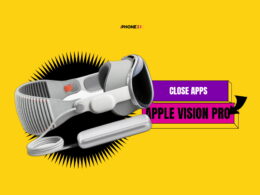The iPhone 14 was launched in September 2022. If you’re new to iOS , then turning off your iPhone 14 might be a little confusing. As on other smartphones, the side button is usually used as a power ON/OFF button. But on the iPhone 14 its not like that.
There are many ways to turn off the iPhone 14. To help you here in this article, we have listed some of the best ways to turn off iPhone 14.
Turn OFF iPhone 14 using Physical Buttons
- Press and hold the Volume Up or Down button and the side button simultaneously until the slide to power off appears on the screen.

- Once you see the “slide to power off ” slider, slide the power button to the right side to turn off the iPhone 14.

- Now if you want to turn ON the iPhone, then press and hold the side button until you see the Apple logo.
Related | How to Connect Apple Vision Pro to Mac
Turn OFF iPhone 14 using Settings
- Open the Settings app on your iPhone 14 and select the “General” option.
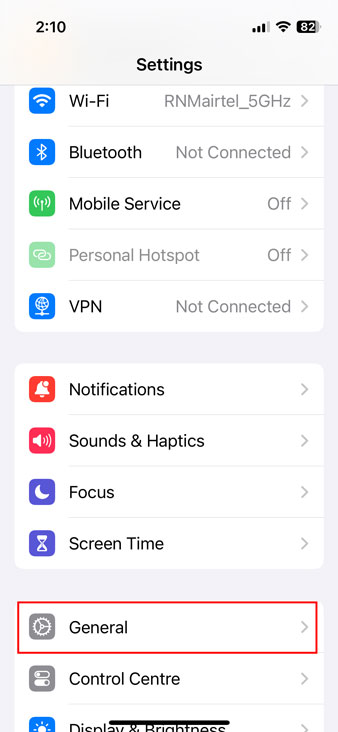
- In General, you will see many options. Go to the bottom, and you will see “Shut Down”, now select it.
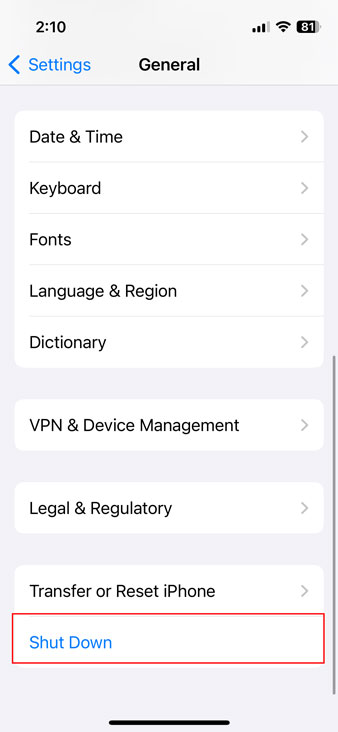
- Now you will see a slider “slide to power off” on the display of your iPhone 14. Slide the power button to the right. That’s it your iPhone 14 is now shut down.
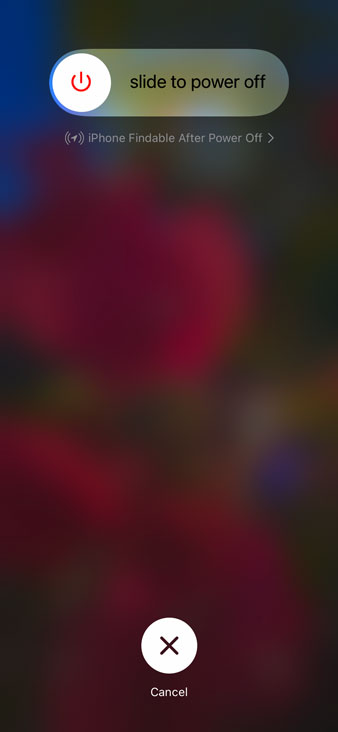
- Now if you want to turn ON the iPhone, then press and hold the side button until you see the Apple logo.
Moreover, you can use Siri to turn off of iPhone 14 with a voice command. That’s it, These are the best and most used methods that are used to turn off your iPhone 14. If you have any query you can use the comment section below.
Read More about iOS