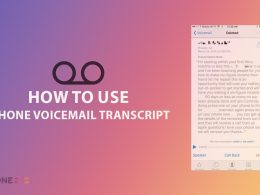Airdrop is a feature on iPhone, iPad, and Mac that enables users to share files and content wirelessly between these devices. It uses Bluetooth technology to detect nearby Apple devices, making the process of sharing content simple and efficient. Airdrop is an excellent way to share content quickly and easily without using cables, email, or other methods.
AirDrop provides a secure and encrypted way of sharing files, ensuring that your data remains private. To use AirDrop, turn on Bluetooth and Wi-Fi on your device and select the file you want to share. After that, if the recipient has turned ON Airdrop, then the Airdrop name of the recipient device will appear on your device. You have to tap on it and after that, the recipient device will then receive a notification that they have received a file, and can then choose to accept or decline the file.
Ever found yourself in a crowded place, trying to AirDrop a file and realizing there are multiple Macs with the same generic name? Frustrating, right? Well, worry not! We’ve got your back with a quick guide on how to personalize your AirDrop name on your Mac.
Steps to change Airdrop Name on Mac
To change the Airdrop name on a MacBook Air, Macbook Pro, Mac Mini, or iMac the steps are almost the same as are listed below.
- Click on the Apple icon located on the top-left side of the display and click on System Settings.
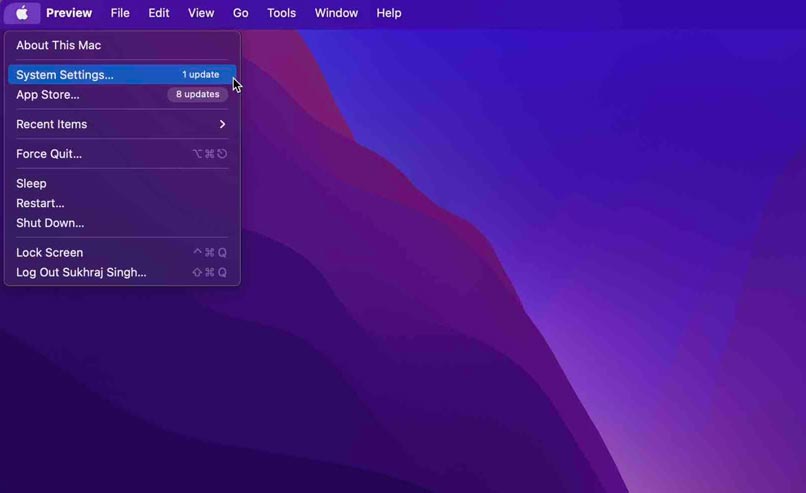
- In system settings navigate to General and click on About option.
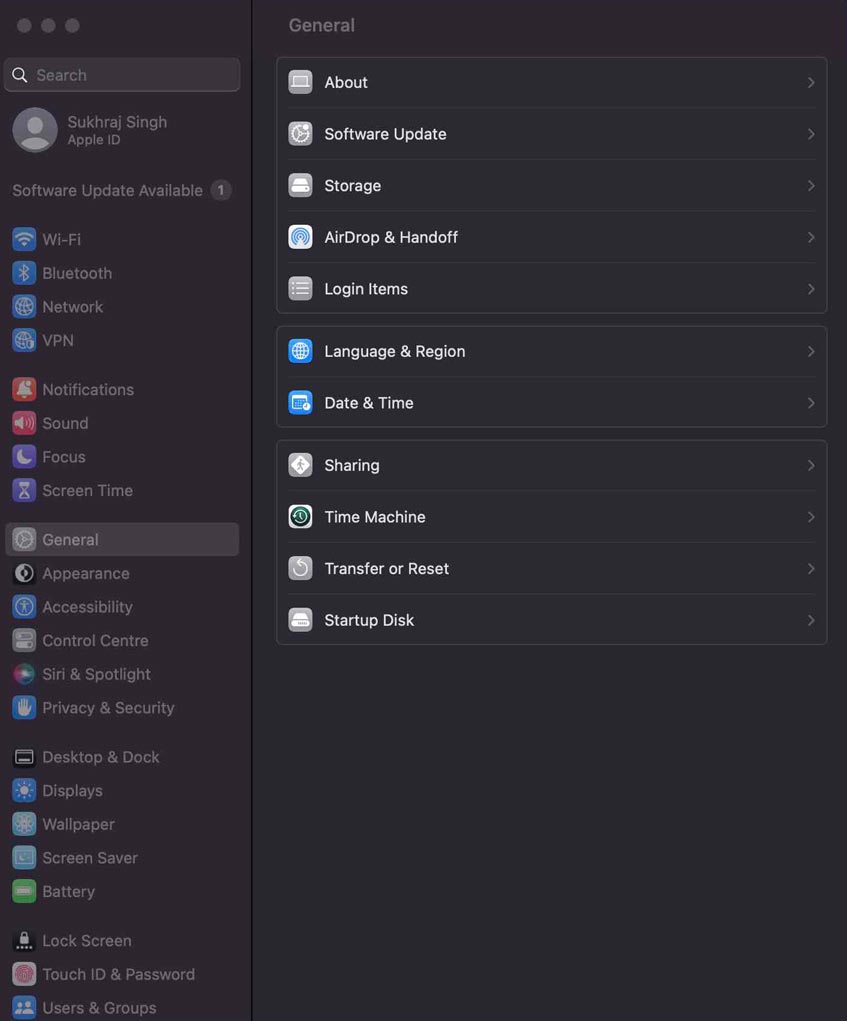
- In the About section, you will see the details of your Mac device. To change the Airdrop name, you have to click on the name to make it editable.

- After that change the name which you want to be your Airdrop name.

- That it. Enjoy!
The new Airdrop name will appear on your device and on other devices (on which you want to send and receive data). If you want to change the Airdrop name on your iPhone/iPad do read our article on it.
FAQs
Is AirDrop secure for file sharing?
Yes, AirDrop provides a secure and encrypted method for sharing files, ensuring the privacy of your data during the transfer process.
Why is my name wrong on AirDrop?
Sometimes the Nicknames are shown as Airdrop Name if Prefer Nicknames is enabled under Settings app -> Contacts -> Short Name
Read More on Mac