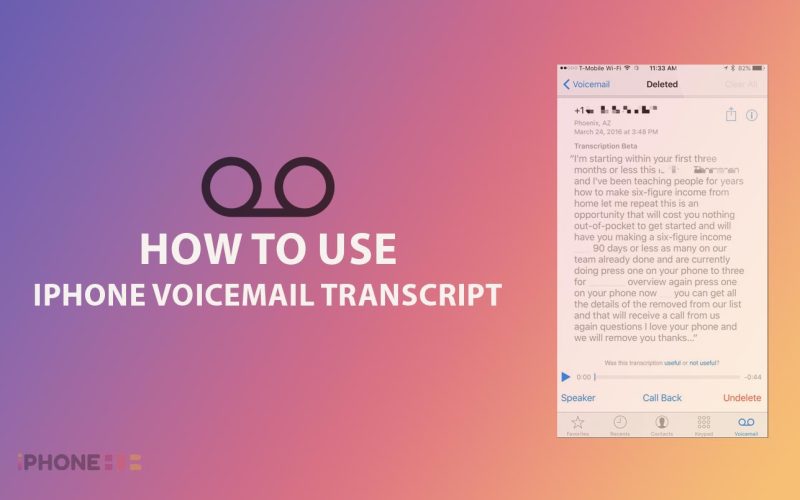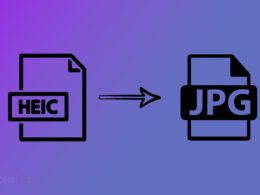Voicemail is a very handy feature If you’re in a meeting or at a place where you can’t take calls. Moreover, if you did not have time to listen to full voicemail then here is a feature in iPhone i.e. Voicemail transcription.
In this iPhone Voicemail Transcription feature, you can see whole voicemail messages as text which you can read. It saves you a lot of precious time. If you don’t know how to Turn ON and use iPhone Voicemail transcription, then follow the methods below.
How to Turn ON iPhone Voicemail Transcription
The Voicemail Transcription feature is available on iPhone 6s or later and you need iOS 10 or above to access this feature. The Voicemail Transcription feature is only available on select carriers. Although, in the US and Canada most carriers support Visual Voicemail (voicemail transcription).
- Open the Phone app.
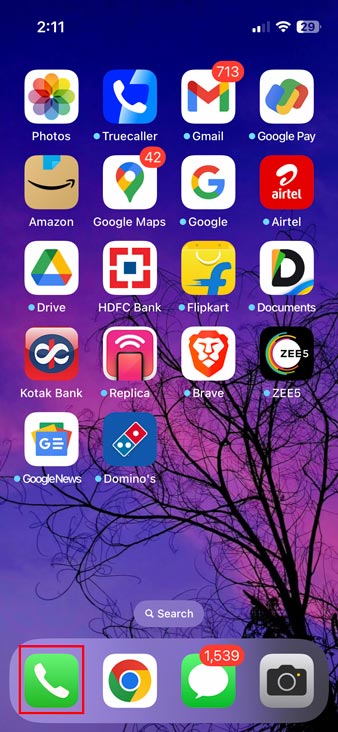
- Tap Voicemail at the bottom of the screen.

- Tap the voicemail you want to read. It may take a few seconds to transcribe the voicemail.
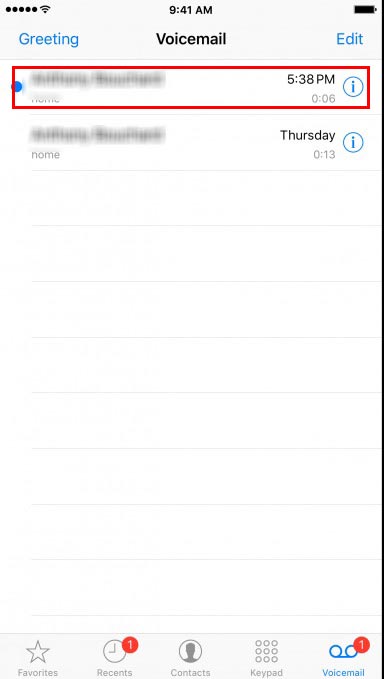
- After that, you’ll see a paragraph of text above the voicemail play button. That’s the voicemail transcription.
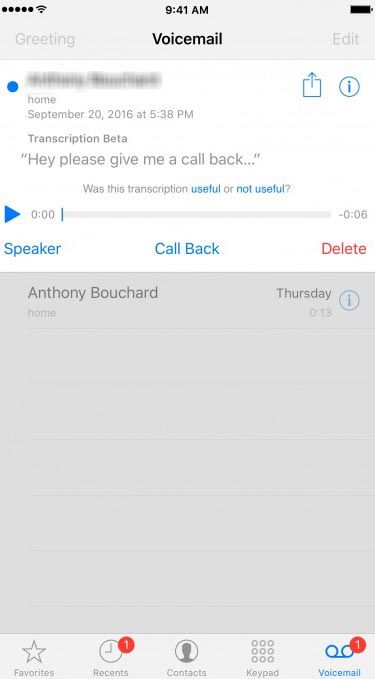
- You can also listen to the voicemail after reading the transcription, Just tap on the Play button.
Related | 5 Best Free Ringtone Apps for iPhone
How to use Voicemail Transcription on iPhone
If you find anything important in the transcript of your iPhone voicemail and you want to share it right away. Don’t worry it is very easy to share the iPhone Voicemail Transcript, just follow the steps below.
- Tap on the voicemail button in the phone app.
- Now select the voicemail whose transcript you want to share.
- After that, you will see the Voicemail Transcript. Just long press on it and you will see blue selectors which you can select the exact port of the transcript which you want to share.
- Copy the selected portion of the transcript and share it anywhere in a message or email.
Related | How to Delete Contacts on iPhone
We hope now you know how to turn ON iPhone Voicemail transcription and use it. As explained above it very useful feature for spam calls. If you have any problem in following the above written steps then kindly use the comment box below. We will try to help.