5 Best Free Ringtone Apps for iPhone

Are you tired of hearing the same old ringtones as everyone else? Personalizing your phone’s ringtone is a simple and fun way to make your device truly your own. With the vast number of free ringtone apps for iPhone, you can easily find unique and personalized ringtones without breaking the bank. Whether you’re looking for the top 10 free ringtone apps for iPhone or the best free ringtone maker apps for iPhone, this list will help you find the perfect ringtone app. From creating custom ringtones with a free ringtone maker app, to downloading pre-made ringtones with a free ringtone download app, you’re sure to find the perfect app to suit your style and preferences.
Here’s a list of the best free ringtone Apps for iPhone
1. Ringtones Maker
Ringtones Maker is a simple and user-friendly free ringtone creator app for iPhone that lets you create custom ringtones using songs or sound effects.
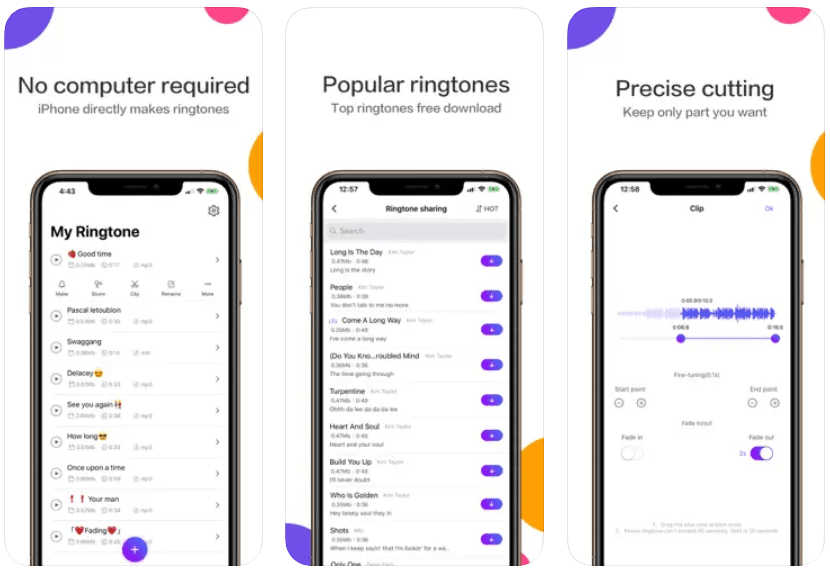
Pros
- Ability to create custom ringtones using songs from your music library
- Trim, fade in, and fade out options for customizing ringtones
- User-friendly interface
Cons
- Some users have reported that the app can be slow to save custom ringtones
- Limited options for customizing pre-made ringtones
2. RingTune: Ringtones for iPhone
Ringtones for iPhone provides a collection of high-quality ringtones, including popular melodies and sound effects, making it a great choice for those looking for a free ringtone download app for iPhone.
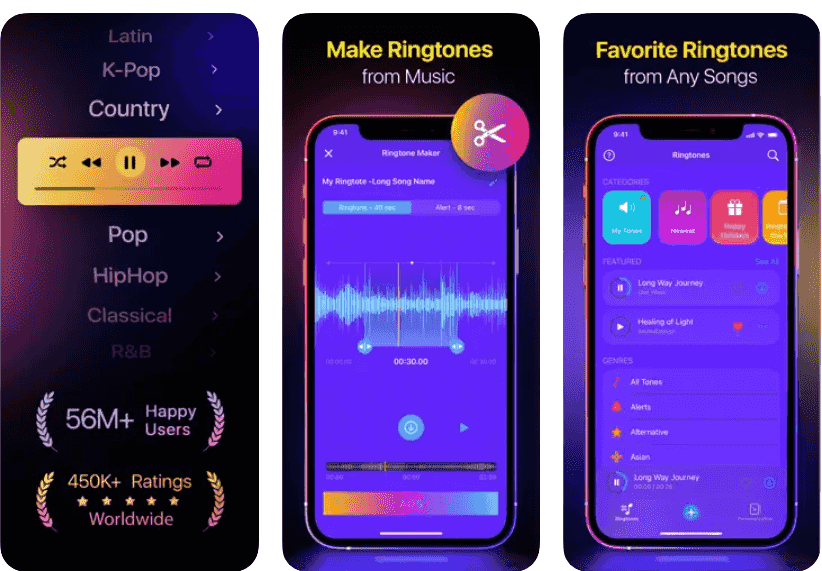
Pros
- Wide variety of free ringtones to choose from
- Easy-to-use interface
Cons
- Some users have reported that the app crashes frequently
- Limited options for customizing ringtones
Must See: How to Clear Cache on iPhone
3. Zedge
Zedge is one of the most popular ringtone apps and a great choice for anyone looking for a free custom ringtone app for an iPhone. With a vast library of free ringtones, wallpapers, and themes, you’re sure to find the perfect ringtone.
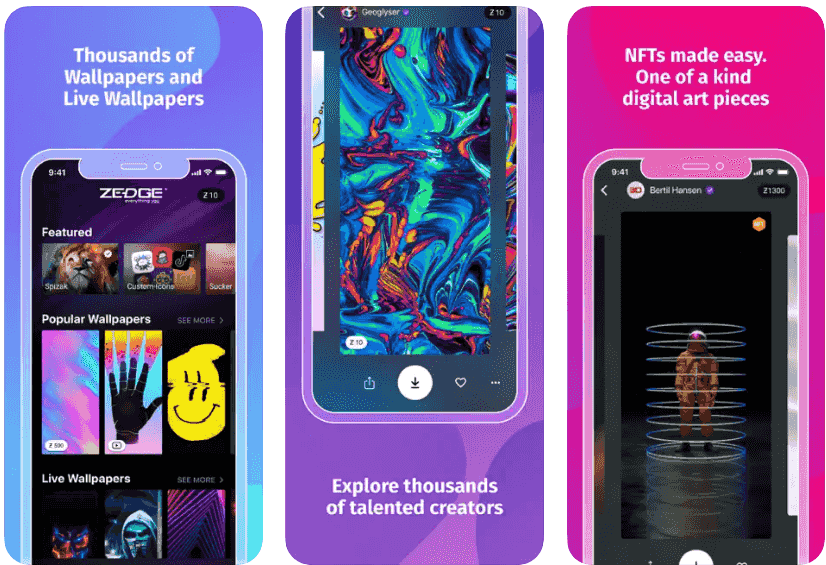
Pros
- One of the most popular ringtone apps
- Vast library of free ringtones, wallpapers, and themes
- Easy to use and find personalized ringtones
Cons
- Some users have reported that the app can be slow to download ringtones
- Advertisements can be distracting
4. Ringtones for iPhone!
This app offers a wide selection of free ringtones, including popular songs, sound effects, and more, and is a great choice for those looking for a free ringtone download app for iPhone.
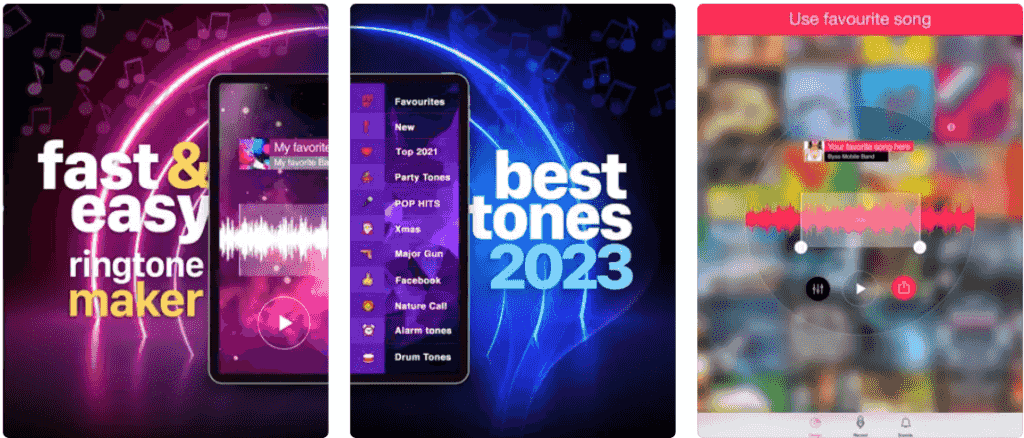
Pros
- Easy to use and set custom ringtones using the voices of loved ones.
- Offers pre-installed and frequently updated ringtones.
- High popularity, with over 20 million downloads.
Cons
- May not support all audio formats, limiting the types of custom ringtones that can be used.
- May not be compatible with all versions of the iPhone.
5. Ringtone Designer 2.0
Ringtone Designer is an easy to use interface ringtone app that lets you create custom ringtones from songs in your music library, or you can choose from its pre-made ringtones.
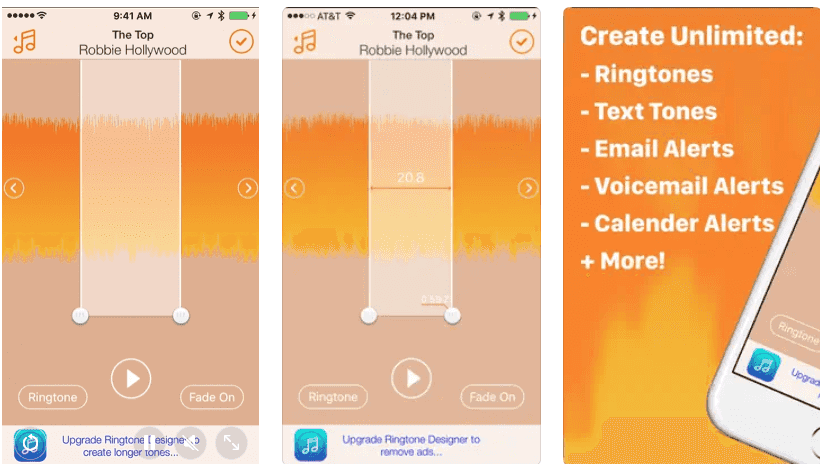
Pros
- Ability to create unlimited custom ringtones, text tones, and alerts.
- User-friendly interface to adjust ringtone length.
- Free text tone pack included for a limited time.
- Simple and easy to use.
- Integration with iTunes for syncing to iPhone.
Cons
- Requires syncing with iTunes to transfer ringtones to the iPhone.
- Limited to using only songs from the iPhone’s music library.
- Video tutorial may not be suitable for all users.
- May have compatibility issues with some versions of the iPhone.
With these top 5 best free ringtone apps for iPhone, you can easily find unique and personalized ringtones that suit your style. Whether you want to create custom ringtones with a free ringtone maker app for iPhone, or download pre-made ones with a free ringtone download app for iPhone, these apps have you covered. All of these apps are free iPhone ringtone apps with no in-app purchases, so you can personalize your iPhone to your heart’s content without spending a dime.