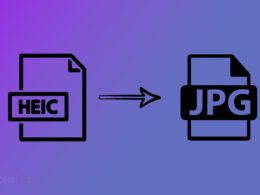Caching is a technique that is used to store frequently accessed data in a temporary storage area, called a cache so that it can be quickly retrieved without the need to fetch it from its original source. Sometimes your iPhone’s are running slow because of huge cache data. So if you’re getting error first thing you have to do is to clear cache of your iPhone.
Benifits of Caching on iPhone
The benefits of caching on an iPhone or iPad include:
- Energy saving: Caching can help to reduce the device’s power consumption as the device does not have to spend a lot of energy on fetching data again and again.
- Improved performance: By storing frequently accessed data in a cache, the device can access the data more quickly, resulting in faster load times and a better overall user experience.
- Reduced data usage: Caching can help to reduce data usage by storing data locally on the device, rather than having to download it each time it is needed.
- Offline access: Caching can allow users to access certain data even when they don’t have an internet connection.
- Reduced server load: Caching can also help to reduce the load on servers by reducing the number of requests that need to be made to them.
- Cost reduction: Caching can help to reduce costs by reducing the amount of data that needs to be transmitted and stored on servers.
Please note that if the cache is not managed properly it can lead to slow performance, storage issues, and even security risks.
Reasons to Clear Cache
There are several reasons why you might want to clear the cache on your iPhone:
- Free up storage space: Over time, the cache on your iPhone can become quite large, taking up valuable storage space. Clearing the cache can help to free up that space.
- Improve performance: Clearing the cache can help to improve the performance of your iPhone by removing stale data that may be slowing it down.
- Fix issues: Sometimes, certain bugs or glitches on your iPhone can be caused by corrupted or outdated cache data. Clearing the cache can help to fix these issues.
- Remove personal information: Clearing the cache can help to remove any personal information that may be stored in it, such as login credentials or browsing history.
- Improve privacy: Clearing the cache can help to improve your privacy by removing data that could be used to track your online activity.
- Fix website errors: Clearing the cache can resolve website loading or display errors that are cached.
- Refresh the app: Clearing the cache can also refresh the app, it can resolve issues with it not functioning correctly.
It’s important to note that clearing the cache will not remove any important data or settings on your iPhone, and it will not affect the performance of your device in a negative way. However, it’s a good practice to clear the cache periodically.
To clear the cache on an iPhone and iPad, you can follow these steps:
- Open the Settings app
- Scroll down and tap on Safari (on iPhone) or Chrome (on iPad)
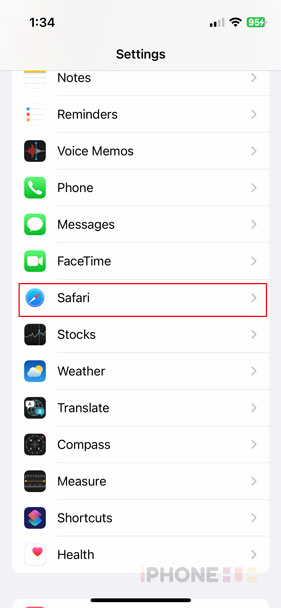
- Tap on Clear History and Website Data
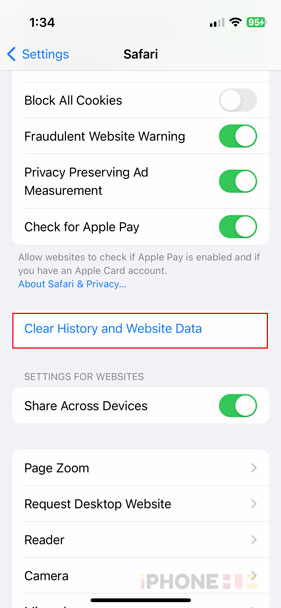
- Confirm by tapping Clear History and Data
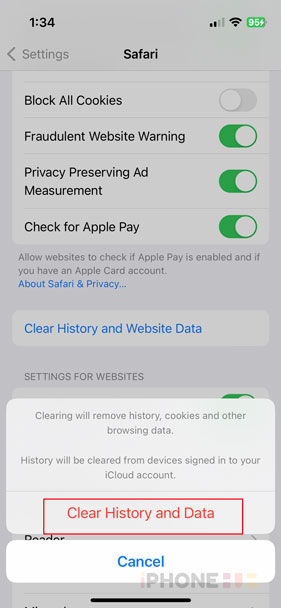
Alternatively, you can also clear cache for individual apps by going to Settings > General > iPhone Storage (on iPhone) or iPad Storage (on iPad), then select the app and tap “Offload App” or “Delete App” depending on your iOS version. Keep in mind that clearing the cache will remove stored login information and website data, so you may need to re-enter login information the next time you visit a website.
Please note that the steps may vary slightly depending on the version of iOS you are running.