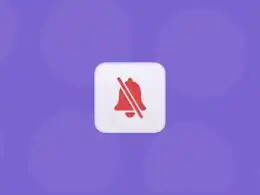GIFs have become a ubiquitous form of communication on the internet. They’re used to add humor, convey emotions, and capture moments in time. Whether you’re sending a funny meme to a friend or adding some flair to your social media posts, GIFs have become an indispensable part of our online lives. For iPhone users, creating their own GIFs has never been easier, thanks to the plethora of apps available on the App Store. In this article, we’ll take a look at some of the best GIF maker apps for iPhone, exploring their unique features and capabilities, including the best video-to-GIF maker apps, top GIF creation apps, and the best apps for creating animated GIFs on iPhone.
Whether you’re a seasoned GIF creator or a newcomer to the world of moving images, this article has got you covered. We’ll introduce you to the best free GIF maker apps for iPhone, as well as the best GIF editor apps for iPhone. You’ll also discover the best iPhone apps for making GIFs from photos, videos, and live photos, as well as the best iPhone apps for making looping GIFs and GIFs with sound. Additionally, you’ll find out about the best iPhone apps for adding text to GIFs, making high-quality GIFs, and creating GIFs with filters and effects. So, without further ado, let’s dive into the world of iPhone GIF makers!
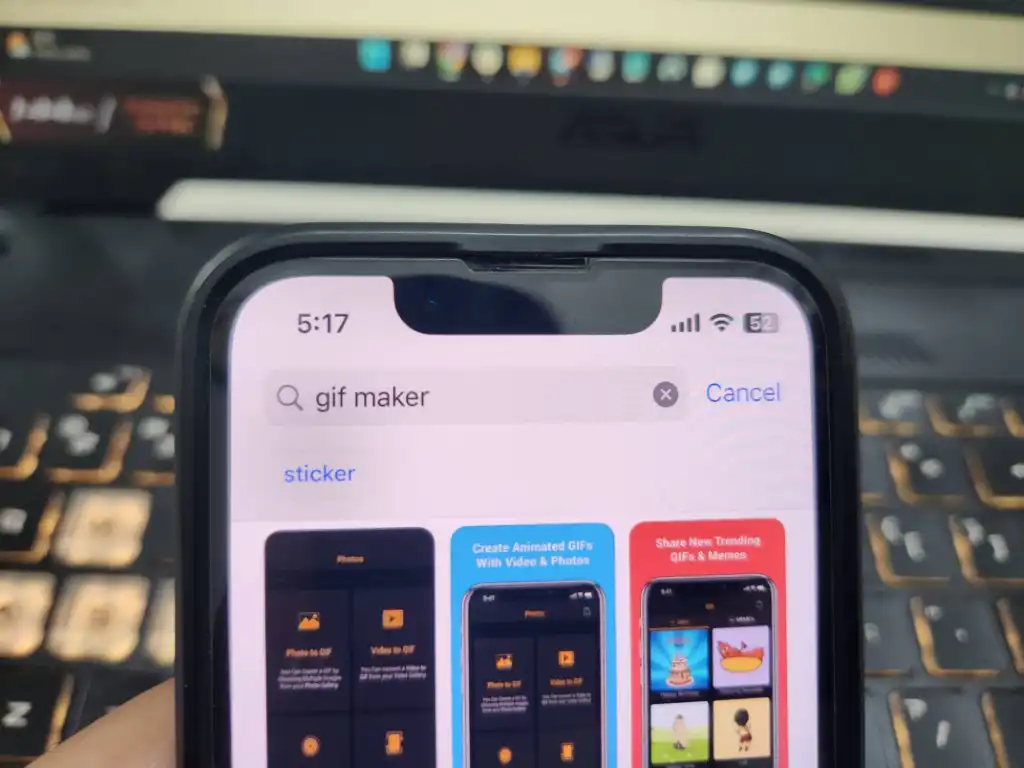
Must See: 5 Best Free Ringtone Apps for iPhone
Whether you’re a seasoned GIF creator or a newcomer to the world of moving images, this article has got you covered. We’ll introduce you to the best free GIF maker apps for iPhone, as well as the best GIF editor apps for iPhone. You’ll also discover the best iPhone apps for making GIFs from photos, videos, and live photos, as well as the best iPhone apps for making looping GIFs and GIFs with sound. Additionally, you’ll find out about the best iPhone apps for adding text to GIFs, making high-quality GIFs, and creating GIFs with filters and effects. So, without further ado, let’s dive into the world of iPhone GIF makers!
Best Gif maker apps for iPhone
1. GIPHY Cam
GIPHY Cam is one of the most popular GIF maker apps for iPhone. It allows you to record short videos, add special effects and filters, and then turn them into GIFs. You can also import existing videos from your camera roll and turn them into GIFs. The app has a simple user interface and a large library of special effects, making it one of the most accessible GIF maker apps on the market.
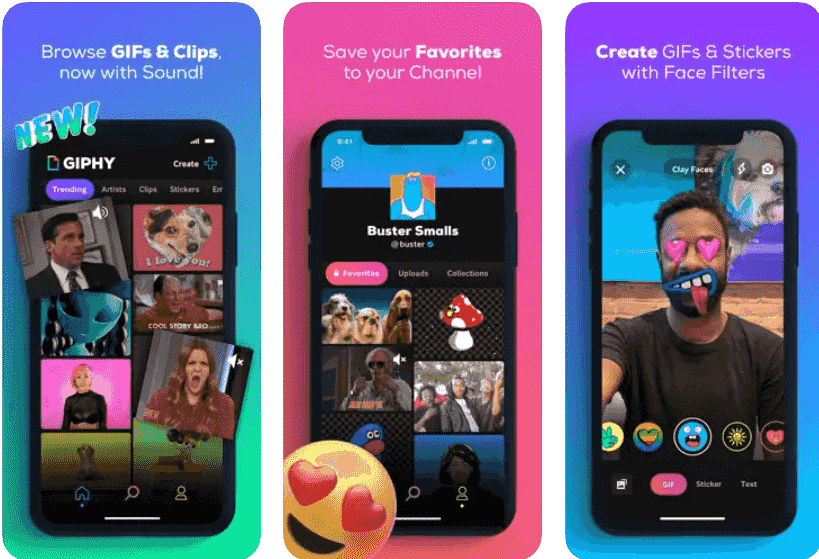
Pros
- Simple and straightforward user interface
- Large library of special effects, filters, and stickers
- Ability to record short videos or import existing videos and turn them into GIFs
- Option to share GIFs directly from the app
Cons
- Limited customization options compared to other GIF maker apps
- Some special effects can be too distracting and take away from the quality of the GIF
2. GIF Maker – ImgPlay
ImgPlay is a versatile app that lets you create GIFs from videos, photos, and burst photos. You can also create slow-motion and fast-motion GIFs, and adjust the speed and direction of your GIFs. ImgPlay also has a large library of filters, frames, and effects, which you can use to personalize your GIFs. It is one of the popular GIF maker apps for iPhone.
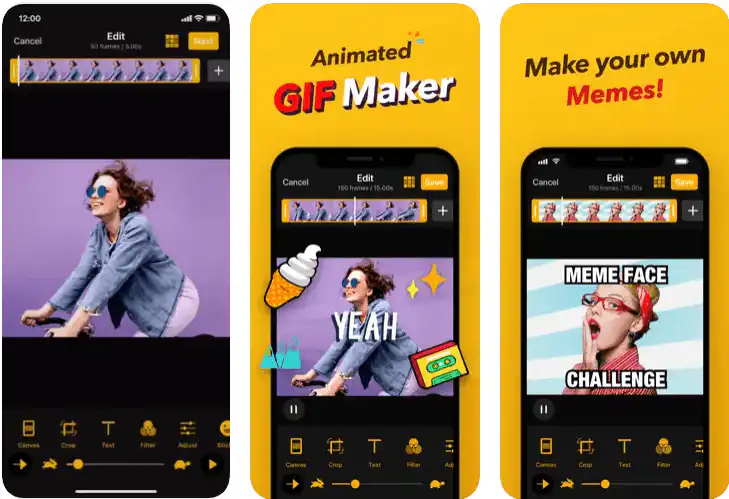
Pros
- Versatile app that allows you to create GIFs from videos, photos, and burst photos
- Large library of filters, frames, and effects to personalize your GIFs
- Option to create slow-motion and fast-motion GIFs
- Ability to adjust the speed and direction of your GIFs
Cons
- The app can be slow to load and process GIFs, especially for longer videos
- A large number of options can be overwhelming for some users
Must See: How to Clear Cache on iPhone
3. Video to GIF – GIF Maker
Video to GIF is a simple app that allows you to turn videos into GIFs. You can select the start and end points of your video and adjust the speed of the GIF. The app has a straightforward interface and allows you to quickly and easily create GIFs from your videos.
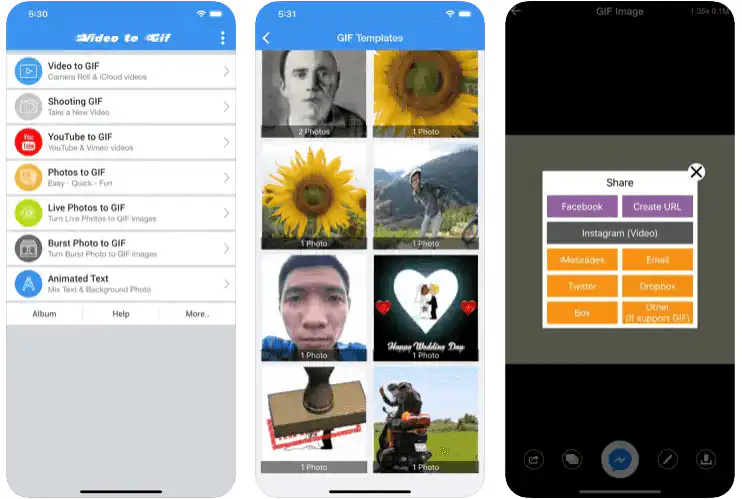
Pros
- Simple and straightforward app for turning videos into GIFs
- Option to adjust the speed of the GIF
Cons
- Limited customization options compared to other GIF maker apps
- The app does not have a large library of special effects or filters
4. GIF Maker – Make Video to GIFs
Gif Maker is another straightforward app for making GIFs on iPhone. It allows you to import videos or photos from your camera roll, adjust the start and end points, and turn them into GIFs. You can also adjust the speed of your GIFs and add captions.
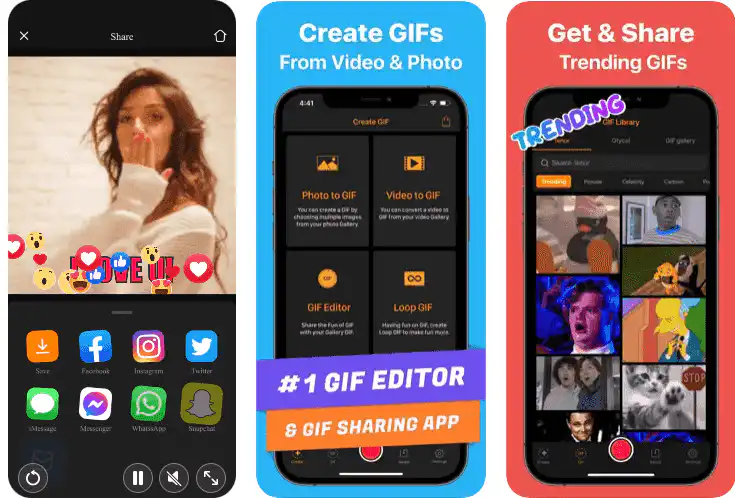
Pros
- Simple app for creating GIFs from videos or photos
- Ability to add captions to your GIFs
- Option to adjust the speed of your GIFs
Cons
- Limited customization options compared to other GIF maker apps
- The app does not have a large library of special effects or filters
5. Loop Videos & GIF Maker
Loop Video & GIF Maker is a feature-rich app for creating GIFs on iPhone. It allows you to record videos, import videos from your camera roll, and turn them into GIFs. You can also adjust the speed and direction of your GIFs, and add captions. The app also has a large library of effects, filters, and frames that you can use to personalize your GIFs.
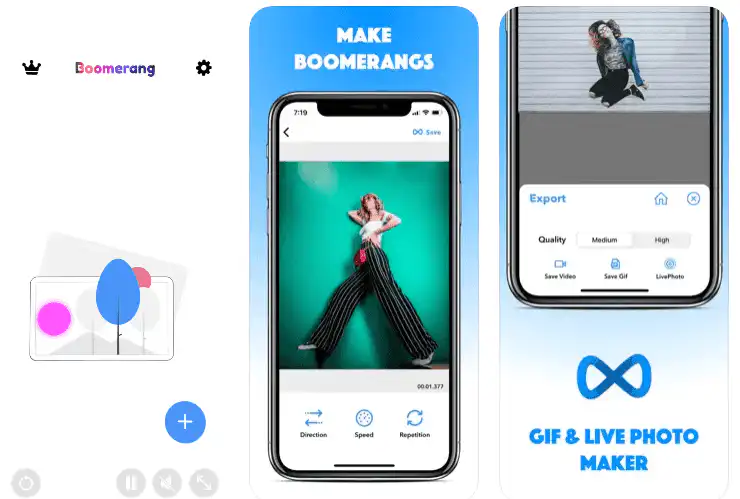
Pros
- Feature-rich app for creating GIFs from videos
- Large library of effects, filters, and frames to personalize your GIFs
- Option to adjust the speed and direction of your GIFs
- Ability to add captions to your GIFs
Cons
- The user interface can be overwhelming for some users
- Some features, such as adjusting the speed and direction of GIFs, can be difficult to master
In conclusion, there are many great apps available for iPhone users that make it easy to create your own GIFs. From simple apps like Video to GIF to feature-rich apps like Loop Video & GIF Maker, there’s something for everyone. Whether you want to add special effects, filters, and frames or just quickly turn a video into a GIF, these apps make it easy to do so. So go ahead, express yourself with GIFs and have some fun with these best GIF making apps for iPhone.