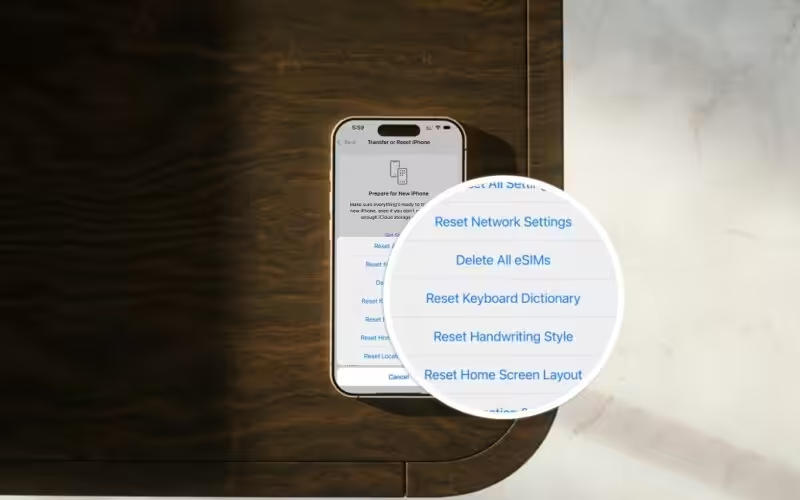Predictive words on the iPhone sometimes become a bane rather than a boon, and to delete words, you need to follow some steps. Predictive text is made for faster phone typing, but it does the opposite for some words. To overcome the issue, it is better to remove words from the iPhone Predictive Text dictionary. Below are the easy steps:
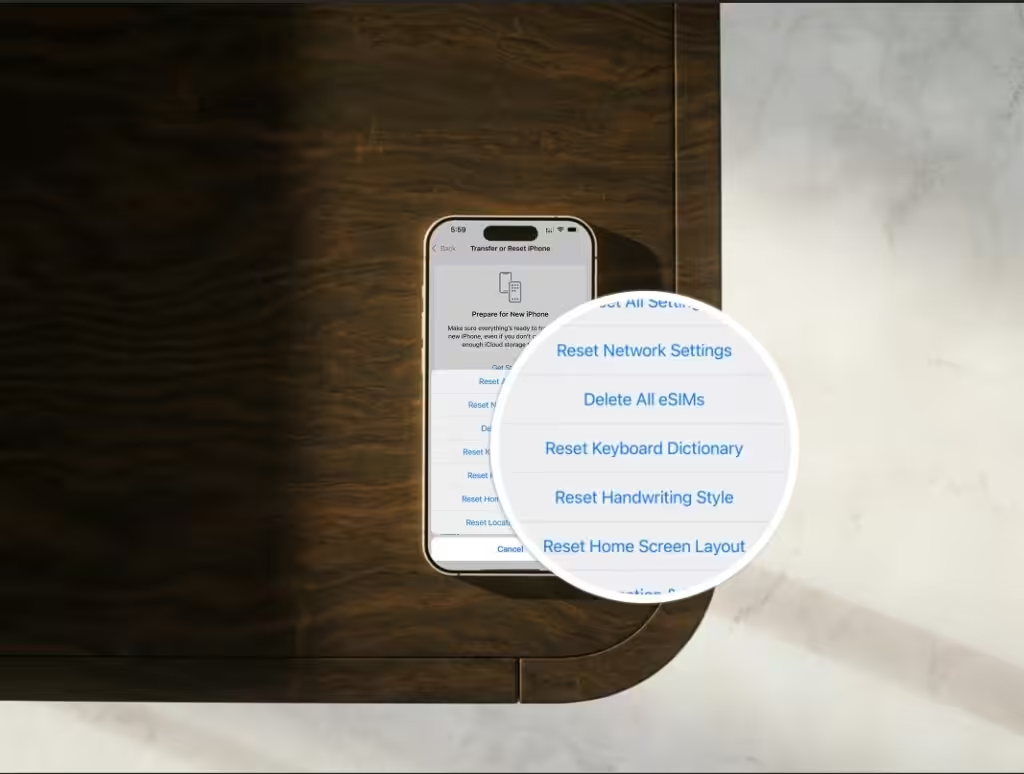
Delete Specific Words from Keyboard on iPhone
There’s quite an easy way to remove the specific words, so that you don’t have to delete them every time you type the respective term. The only way to remove the misspelled text is to reset the keyboard dictionary or add a shortcut to predictive text. Here’s how you can do both:


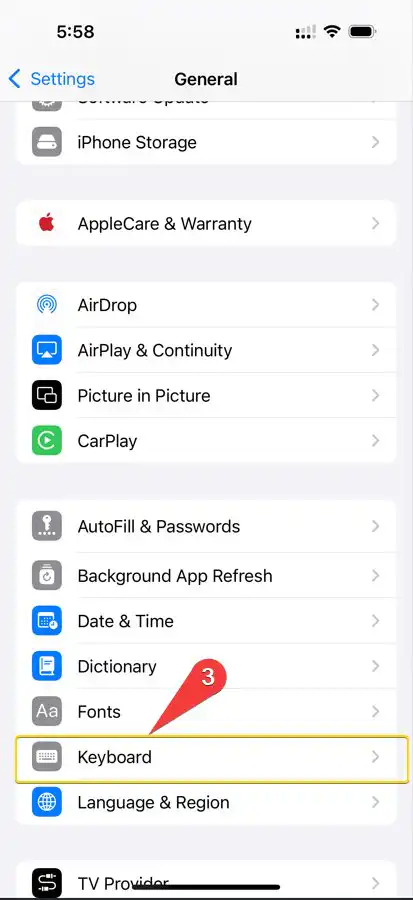
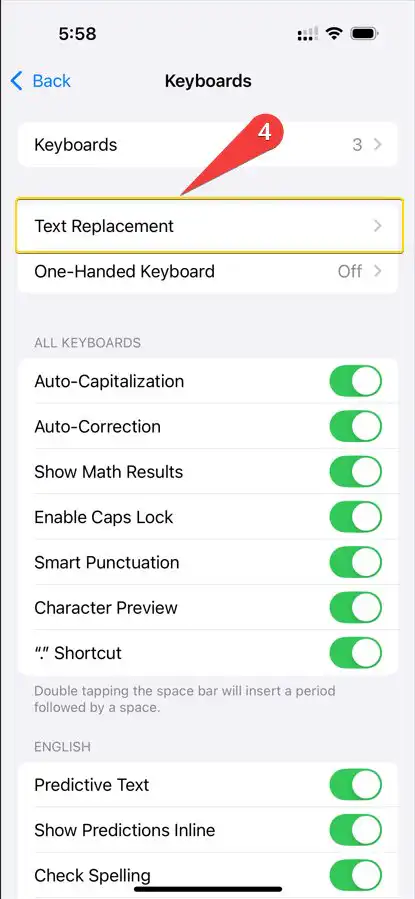
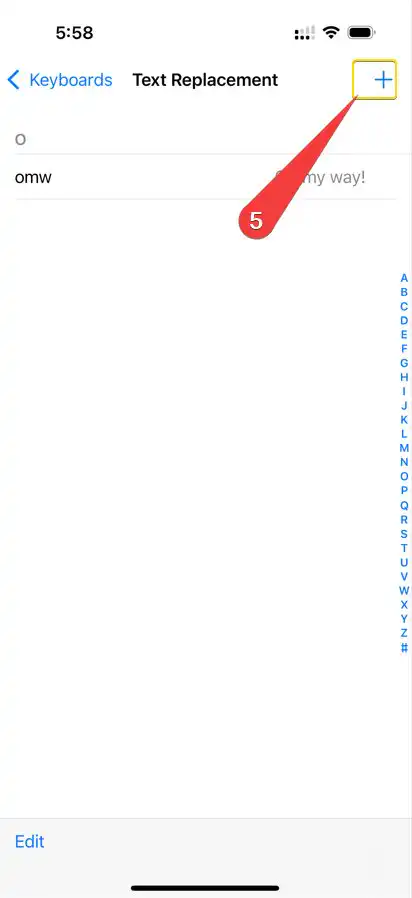
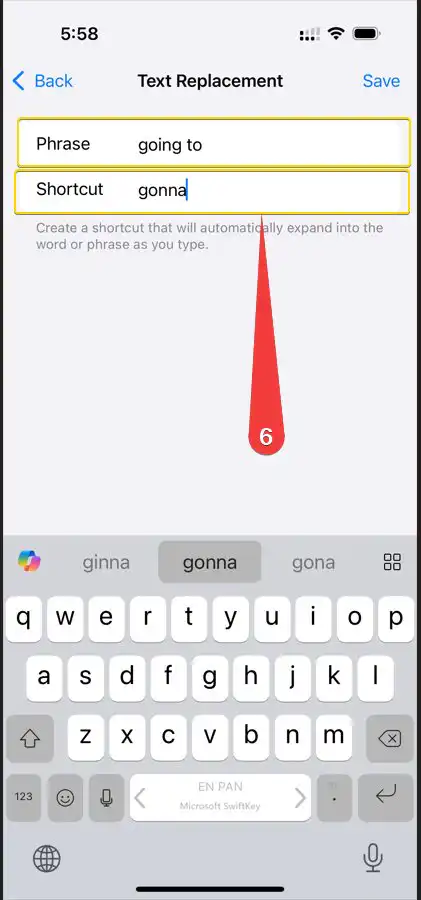
Reset the Keyboard Dictionary:
- Open Settings
- Head to General
- Then select Transfer or Reset iPhone
- Finally, select Reset > Reset Keyboard Dictionary
- Tap on the Reset Dictionary.
That’s how you can reset the keyboard dictionary to remove the misspelled words in the iPhone dictionary. This way is more useful if you have plenty of misspelled words in the iPhone dictionary, otherwise, you can add a keyboard shortcut.
Add Keywords Shortcut
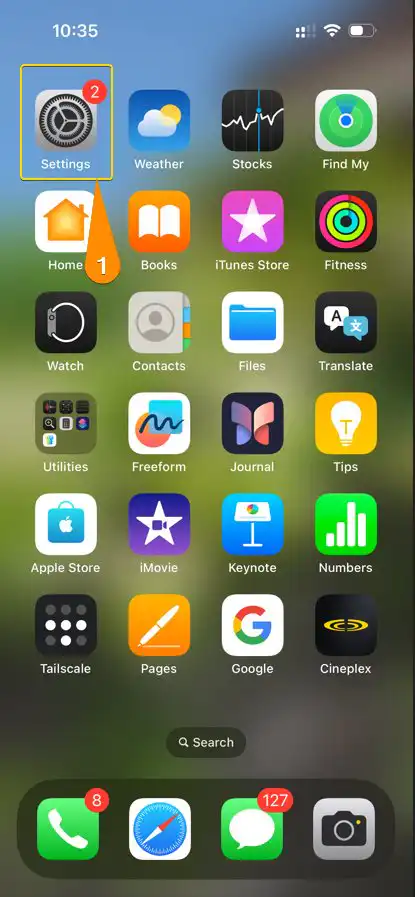

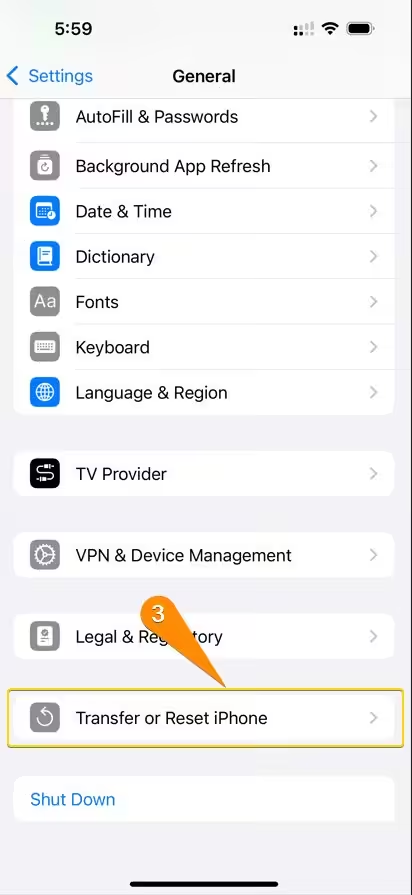
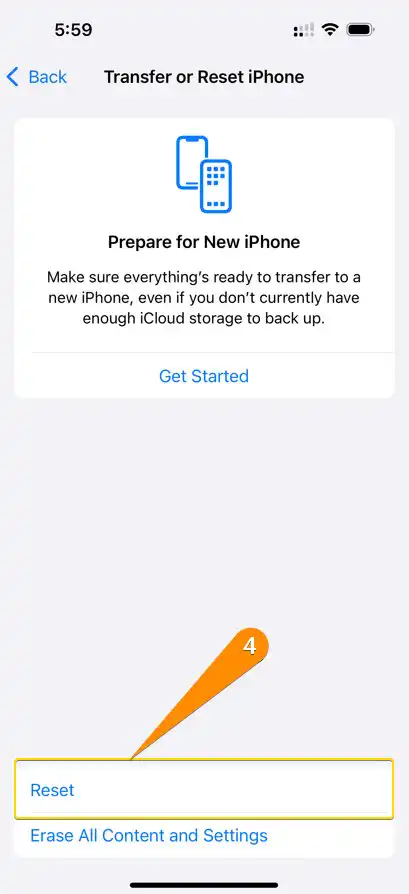
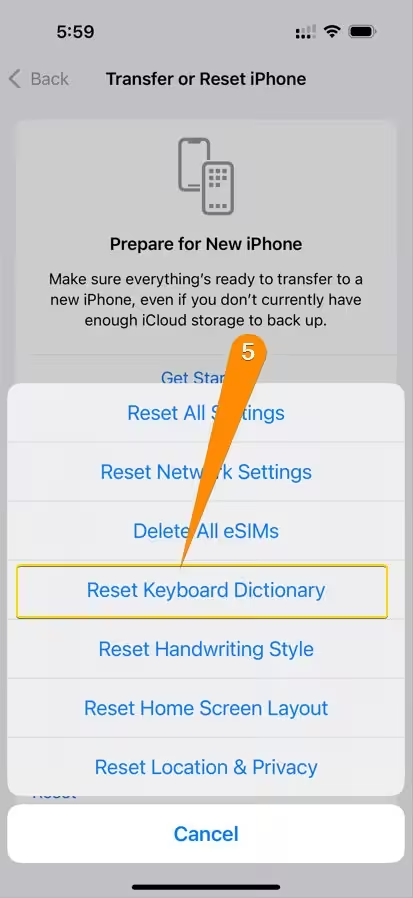
The Keywords shortcut is helpful to remove a specific keyword from iOS autocorrect. To add a keyword shortcut to the iPhone keywords dictionary, you can follow the steps below:
- Open Settings
- Then tap General
- Select Keyboard> Text Replacement
- Tap on the + icon and add the correctly spelled word in the Phrase, and type the incorrect spelling of the same word in the Shortcut field.
- Now, the same word has been fixed.
These are a few ways to get rid of misspelled words in iPhone dictation.
Apart from the predictive text, if you’re annoyed by getting Apple TV Keyboard notifications on iPhone or Apple Watch Keyboard notifications, you can even disable them right away. There are certain other customizations, like adding the right currency to the keyboard or fully lock the Mac keyboard.
If you have any problems or issues while following the above ways to remove words from predictive text, then make sure to comment below.