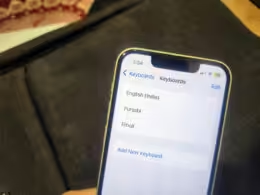The euro is one of the most popular currency used by millions across Europe and in international transactions. If you need to use the euro symbol (€) or the pound symbol (£) on a Mac, then this article solve your problem. Sometimes it becomes confusing on Mac as “€” and “£” keys are not visible on Mac keyboards.
Moreover, The U.S. and U.K. keyboards have a number of differences in key placement. It increase the confusion among people. Don’t worry; in this article we have added methods to use Euro and Pound symbols on Mac, whether you’re using a U.S. keyboard or a U.K. keyboard.
Steps to type Euro symbol on Mac (€)
- Open the field or document in which you want to use the euro symbol (€).
- On a U.K. keyboard, you need to press the “Option (⌥)” + “2” keys simultaneously, and you will see the “€” euro symbol on the screen.
- On a U.S. keyboard, you need to press the “Option (⌥)” + “Shift” + “2” keys simultaneously, and you will see the “€” euro symbol on the screen.
- On a German, Italian, Swiss, and Spanish keyboard, you need to press the “Option (⌥)” + “E“ keys simultaneously, and you will see the “€” euro symbol on the screen.
- On a Portuguese keyboard, you need to press the “Option (⌥)” + “3” keys simultaneously, and you will see the “€” euro symbol on the screen.
- On a French keyboard, the € key is placed next to the Return (↵) key (shared with the $ symbol).
- On a Norwegian and Danish keyboard, you need to press the “Option (⌥)” + “4” keys simultaneously, and you will see the “€” euro symbol on the screen.
- On a Dutch keyboard, you need to press the “Option (⌥)” + “2” keys simultaneously, and you will see the “€” euro symbol on the screen.
Steps to type Pound symbol on Mac (£)
- Open the field or document in which you want to use the euro symbol (€).
- If you’re using a US keyboard, you need to press the “Option (⌥)” + “3” keys simultaneously, and you will see the “€” euro symbol on the screen.
How to type the Euro symbol (€) by using Character Viewer
- Open the field or document in which you want to use the euro symbol (€).
- Press “Control” + “Command” + “Space” keys simultaneously to open the Character Viewer on your Mac.
- Now search for Euro or Pound to get the symbol.
For more useful guides and news related to iPhone, iPad, and Mac, stay tuned with us.